This is a install guide for Pixelmon using the standard Minecraft launcher. If you are not a particularly tech savvy person You can also install Pixelmon via the official curseforge pack
The download links on this page will always be up-to-date with the versions that are running on the server!
Pre requirements
Make sure you have the java edition of Minecraft installed and have run Minecraft at least once.
Install NeoForge
- Download NeoForge. The recommended version for pixelmon is
1.21.1-21.1.200or the latest for 1.21.1
- Run the installer. Select install client and press proceed.
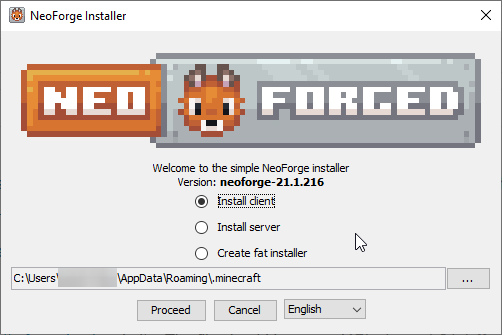
- Once it completes hit okay.
Download Pixelmon
- Download the Pixelmon mod from the reforged.gg website. The file should be named
Pixelmon-1.21.1-9.3.13-universal.jar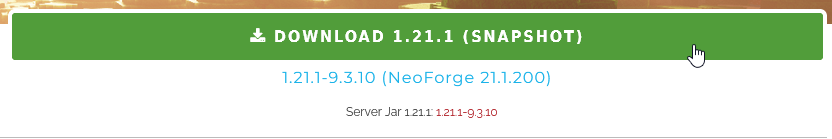
Do not click on a ad! make sure you hit skip on the top right corner to go to start the download
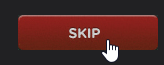
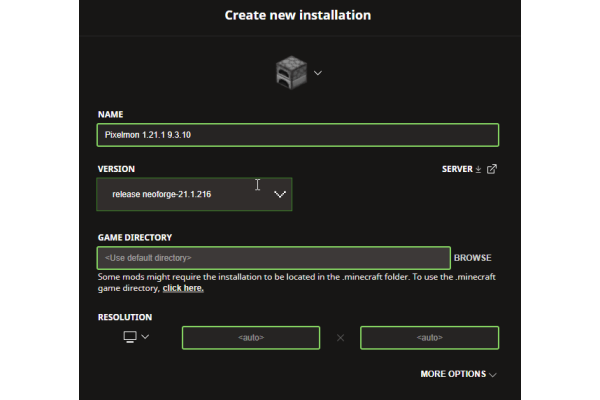
-
Open the Minecraft launcher and switch to the
Installationstab, then click New. -
Set the version of this new launch profile to
release neoforge-21.1.200 -
Go to the
Game Directoryfolder shown on your new profile (you may need to run the profile once if you changed the location). Create a new folder namedmodsand copy the Pixelmon download from step one into it. -
Click save on the launcher profile and then you’re all set!